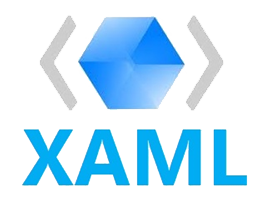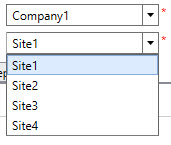Run a FIM 2010 R2 specific Management Agent with PowerShell
Hello, Here is a cmdlet I to start a selected Management Agent with a specific Run Profil. (Get-WmiObject -ComputerName $FIMSyncServer -NameSpace 'root/MicrosoftIdentityIntegrationServer' -Class 'MIIS_ManagementAgent' | Where-Object { $_.Name -eq $ManagementAgent }).Execute($RunProfile)