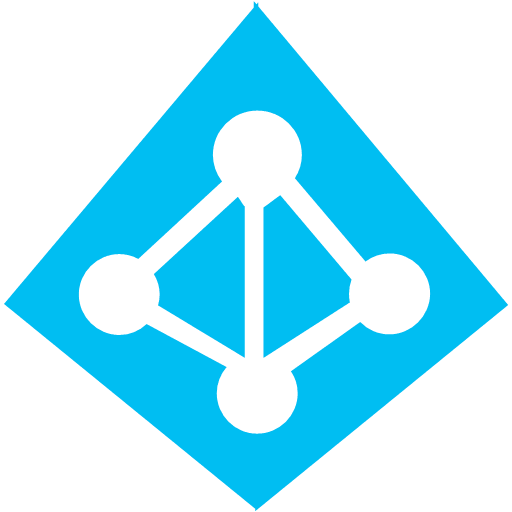PowerShell – Mapping function for Office 365 ServicePlans to ServicePlansId
Hi guys, If you are starting to work with the new Office 365 PowerShell module to manage users you might have found a disturbing change in the license affectation process. The DisabledPlans option, it is no more using the ServicePlan name but the ServicePlanId Guid. From an administrator point of view, this change is a […]