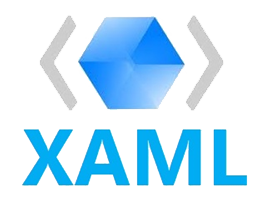Hello,
I wrote this small function to set the value depending on the control type.
Function Set-ControlValue {
[CmdletBinding()]
Param(
[String[]]$Control,
[String]$Value,
[Object]$Window = $Window
)
foreach ($control in $control) {
switch ($Window.$Control.GetType().Name) {
'TextBox' {
$Window.$Control.Text = $Value
}
'TextBlock' {
$Window.$Control.Text = $Value
}
'ComboBox' {
$Window.$Control.SelectedItem = $Value
}
'Button' {
$Window.$Control.Content = $Value
}
}
}
}In the future I will add more control types in the switch for the function to take more cases in her scope.